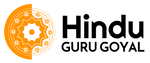Welcome to ScreenMaster Pro
ScreenMaster Pro is the ultimate screen recording tool designed to meet all your recording needs. Whether you are creating tutorials, recording gameplay, or capturing video conferences, ScreenMaster Pro provides a seamless experience with a variety of features that enhance your recording capabilities.
Description
ScreenMaster Pro is an all-in-one screen recording solution that allows users to capture their screens with high quality and ease. This tool is perfect for educators, gamers, business professionals, and anyone who needs to record their screen for any purpose. With its intuitive interface, ScreenMaster Pro makes screen recording accessible to everyone, regardless of technical expertise.
Features
- Start, pause, and stop recording with ease.
- Preview and download recordings as MP4 files.
- Choose between recording the entire screen, a specific application window, or a browser tab.
- Real-time interactive overlays including drawing, text, and emojis.
- Clear overlays to remove all annotations during recording.
- Countdown timer before recording starts.
How to Use ScreenMaster Pro
Step-by-Step Instructions
Step 1: Select Recording Mode
Choose whether you want to record the entire screen, a specific application window, or a browser tab from the dropdown menu.
Step 2: Start Recording
Click the "Start Recording" button. A countdown timer will appear, giving you a few seconds to prepare before the recording starts.
Step 3: Use Interactive Overlays
While recording, you can use the drawing, text, and emoji tools to annotate your screen in real-time.
Step 4: Pause/Resume Recording
If needed, you can pause the recording by clicking the "Pause Recording" button. Click again to resume.
Step 5: Stop Recording
When you are finished, click the "Stop Recording" button. You will be able to preview your recording and download it as an MP4 file.
Step 6: Clear Overlays
To remove all annotations, click the "Clear Overlays" button.
Conclusion
ScreenMaster Pro is designed to make screen recording simple and efficient. With its user-friendly interface and powerful features, you can create high-quality recordings for any purpose. Start using ScreenMaster Pro today and take your screen recording to the next level!